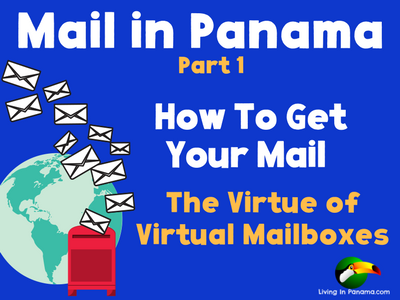
The short answer is that you are able to send and receive mail in Panama. But you must do it differently than "back home".
Instead of writing an incredibly long post about mail in Panama, I broke my answers into 4 parts. This post is Part 1, what to do about your current mail, Part 2 - Postal Service in Panama, Part 3 - Domestic Mail in Panama, and Part 4 - Best way to send & receive mail & packages.
Here I answer the first 2 questions
1) What to do with the mail you get now?
2) Can you get that mail sent to your home in Panama?
Right now you get mail delivered 6 days a week to your home. Most of it is junk, but you most likely want to continue to get some of it once you are in Panama.
Of course, you could just take a pass and leave all that mail behind. Let someone else recycle it. What a relief that would be, huh?
The problem is that every once in awhile you get something important in the mail. Something you want to read.
1) Go paperless as much as possible. This is easy to do for your credit card, bank statements, and even for your magazine subscriptions. Most businesses prefer to email you rather than use snail mail. They make it easy for you to go paperless. It save them money. And it saves trees.
2) Stop all junk and unwanted mail. The post office won't forward junk mail to your virtual mail box. But they will still forward you non-junk, but unwanted mail. Stopping junk and unwanted mail is not always easy.
I recommend you do 3 things to free up your mail box (virtual or not).
Actually you probably will want to do those 3 things whether you move to Panama or not.
Now how do you get your remaining mail sent down to Panama. Actually, it is best not to send it down. Do you really want to pay to ship your mail down without knowing if you want to read it or not? There are other ways to get your mail, without getting it physically delivered to you.
You can forward your mail to a friend or family member and have them deal with it. This may be the best route for you. But it does have some pitfalls.
We did this at first. We forwarded our mail to a dear friend. The issue was alot of the mail really wasn't dealt with, at least not the way we would have dealt with it.
If you decide to use a friend or family for your mail manager, you also have to be comfortable with them being privy to your personal and financial information. And maybe hearing their advice on how they think you should handle your affairs.
A better way, a way that will work, even when your sister is ill with the flu, is a virtual mail box.
This is the easiest & most affordable way to continue to get your mail "delivered" to you in Panama.
The service will give you an address in the USA, usually in Florida, sometimes in Texas. I had one who gave me an address in New York. Of course, there are also virtual mail box services in Canada and throughout Europe too.
Note: If you will be paying taxes in the US, and your only "residence" in the US will be your virtual mailbox you may want to make sure your virtual address is in Florida or Texas or another state that also does not have a state income tax.
Your Virtual Mailbox Service takes a photo of the envelope and posts it to your account. You review these on-line. If you want to see what is in the envelope, they will scan it for you. If you get a check, they will deposit it for you. If you get a package (or a letter you want a hard copy of), they will forward it to any service you also subscribe to (eg. Mailbox Express, Airbox Express), which will then deliver it to you in Panama. (See how to get packages delivered in Panama).
The service will give you instructions on how to set up your virtual mailbox. Basically, you will have to fill out a form authorizing them to collect your mail etc. You will also need to submit a forwarding address request to your home country's postal service. Also, don't forget to update your address with anyone who sends you wanted mail that you don't want to get electronically.
First, you need to determine what mail services you need.
Some items to consider whether you need, or not.
Pick the service that provides you the services you need at an affordable price. I would recommend doing a Google search for reviews of your top 3 picks. Maybe ask on various Panama forums. You want to use one that other people have been happy with.
We use one a very simple one, USA Mail1 They scan the envelopes and open them when we request them to. Simple. And only $10/mo.
Services usually charge a flat monthly fee. Typically they charge extras based on volume of mail, storage requirements, whether you need mail forwarding, etc.
In the list virtual mailbox companies below, I included the range of costs. As you will see, you can pay anywhere from $0 or $8 to $179/mo depending on the company and the services you want to have.
Be careful. The monthly fee usually covers a set number of letters/scans, and perhaps some basic mail forwarding service. Over this set amount you typically get charged a per letter fee. Some services charge a postage deposit, shipping fees, enrollment and cancellation fees as well.
There are a number of virtual mail box companies. A Google search will give you a list.
Make sure the one you chose provides all the services you desire at the price you want.
I have heard good things about Mail Box Forwarding. We use USA Mail1. I have no complaints about them, but we only use their most basic package.
There are many others, here is just a sampling.
In Canada:
In USA:
I am not recommending any service in particular. You should do your own research on them.
Moving to Panama? You may want to use our Moving To Panama Checklist.