Updated: July 28, 2019
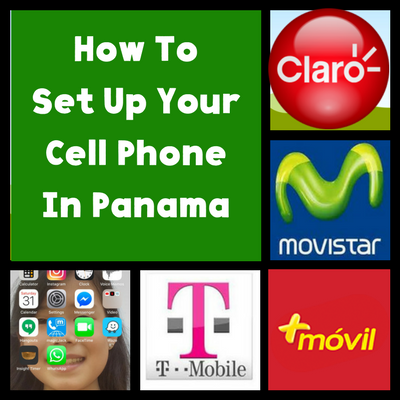
My screen was a mass of colorful lines in motion.
Very pretty. But useless as a phone.
I felt disconnected from the world.
Cell phones are the easiest way to connect with friends and family - no matter where you are.
For people newly transplanted to Panama, having that connection is very important. It will help you feel less lonely and alone as you find your place in your new country.
I strongly recommend that you figure out your phone situation before you move to Panama.
An aside: When my iphone died (above), I bought a refurbished one off ebay and had it sent to me in Puerto Armuelles. Shipping to Panama cost only $13! I used Hot Express. Find out more about getting products mailed to Panama.
Your 1st step is to decide on the cell phone you will use in Panama. If you use your current phone, know that paying your plan's expensive international roaming charges is not your only option.
Luckily, it is easy to avoid paying those high roaming charges.
You have 3 options to avoid paying international roaming charges while in Panama.
This is a good option. Having an unlocked phone allows you to buy a SIM card from the provider of your choice and start using their service.
One of the main advantages of using your current (and unlocked) phone while in Panama is you will have access to all your contacts and other information that you store on your phone. This makes life a lot easier.
What is an unlocked phone? If you signed a 2-year contract to get a cheaper phone, it’s probably locked. Which means it will only work with your current service provider. However, most phone plans these days don’t require a contract. When you have an unlocked phone you are free to use any service provider.
Some background info: A SIM card is the little chip your service provider gives you. It is inserted into your phone and determines your phone number. You need a new SIM card whenever you change service providers.
Thankfully, the SIM card is independent of your phone storage. Changing your SIM card does not affect any of your contacts, photos, apps and other information you have stored on your phone. Which is why unlocking your phone is the best option. You can keep all your info, even as you change to a new provider in Panama.
Keep in mind, to use a SIM card, your phone must use GSM technology. Your phone probably uses GSM. Most phones in the world do. There are some phones in the US that do not. They use CDMA technology. For example, Verison, Sprint, and US Cellular have CDMA phones. But these companies have been switching to GSM or Universal phones. Universal phones accommodate both technologies.
The best way to get an unlocked phone is to get your current phone unlocked, if it isn't already.
It is easy to unlock your phone.
For instance, back in 2015, the USA passed a law requiring providers to unlock customers' phones upon their request. However, the company is only required to do so if you don't owe money on your contract or phone.
1. Call your provider. Don't go to your nearest cell phone store and ask them to unlock your phone. They most likely won't be able to help you. You need to call the 1-800 number for your service provider. Explain to them that you need it unlocked so you can use a local SIM card in Panama. Don’t let them talk you into signing up for their international roaming plan. Those are almost never a good deal. Once they do their part of the unlocking process, they will give you a code or a few things to enter into your phone for the unlock to take effect.
2. Online unlocking services. There are plenty of services available online that will unlock your phone. For instance, ebay features a few. Check their reviews to choose a good one.
3. Unlock in Panama. Most locations have someone who can unlock your phone. However, I'd recommend getting it done before you come to Panama.
We always buy unlocked phones. We usually buy them refurbished on eBay. It is my favorite way.
You can also buy an unlocked smartphone in Panama. One option in Panama is to buy an Android smartphone that takes 2 SIM cards. The dual SIM card option enables you to use 2 different Panama service providers. If you don't have coverage with one provider, you could switch to your other SIM card provider. (Maybe you can do this in the States as well. I don't know. So far, I have only used iPhones.)
Please buy a smartphone.
Not a simple phone that can only call and text.
People in Panama do not text, they Whatsapp.
Whatsapp is a messaging app only available on smartphones. Find out about Whatsapp here.
Sending a normal text in Panama is expensive because unlimited texting plans do not exist. Which is why everyone communicates with messaging apps - esp. Whatsapp - that use data plans.
You really should download Whatsapp before you come to Panama.
If you use Tmobile, then you don't have to make any changes to your phone or phone service at all. You can just continue to use your phone with your TMobile service.
TMobile offers unlimited texting and data (3g only) in Panama (and in over 210 other countries). The data service can be slow in Panama since they do throttle the data. TMobile says they don't throttle data in the US, but I cannot confirm that.
(Note: TMobile usually has a cheaper plan for people age 55 or older. Something to check out.)
TMobile also charges a somewhat reasonable rate for phone calls made while in Panama: $0.25 a minute. However, a better choice is to use WhatsApp, or other wifi based call app, for your calls and then you can avoid those roaming charges.
(Below, I list other free or inexpensive video and calling methods you can use to keep in touch with family and friends back home.)
You pay the same amount for your TMobile service whether you are in Panama or in the US. Well, except for any phone calls you make while overseas.
However, if fast Internet on your phone is important to you, you should get an unlocked phone and a local service provider. Your data speed with TMobile will be fine for texting and calls, but you won't be able to stream or do other high-load activities.
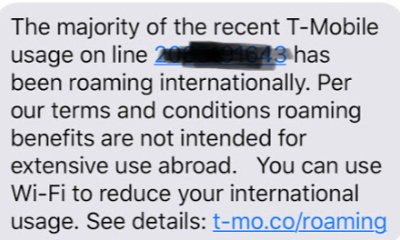
Another point against Tmobile: It does not like its customers to use data overseas on a long term basis. If you use Tmobile as your provider while living in Panama, they will continually remind you should not do that. (See the photo)
Tmobile states that using over 50% of your voice or data off-network (as in use in Panama) for an extended period of time is a violation of its Terms and Conditions. They also state that if you are in continual violation it will affect your service.
Once you have your phone choice all settled, you need to decide which service to use. As I mentioned, using the international roaming option with your current provider is usually an expensive option. Unless you use TMobile, and that has its limitations, as I discuss above.
Local Service Providers
Movistar, MasMovil, Claro, Digicel, Cable & Wireless are some of your service options.
How well a cell service works in Panama depends upon your location. You should ask people in your area of Panama about which provider works the best there.
You can easily switch providers if it doesn't work out. It will only cost a $3 SIM card. Make sure to ask your new provider to port your number to their service.
How To Use A Local Provider
Panama's Main Cell Service Providers
Our Opinion
Personally, we like Movistar the best. One of the biggest pluses for me is that its data seems to be faster and more available than MasMovil. Most people I talk to agree with my assessment. Keep in mind, I have never used Claro or Digicel, only MasMovil and Movistar.
You can buy minutes and Internet as you need them via pre-paid cards or by signing up for a monthly plan. Your choice will depend upon your needs and preferences.
You can buy minutes as you need them. You simply buy a prepaid card. You can buy these cards at grocery and other stores.
Ask for a "tarjeta de (your provider)". Tarjeta means card.
The cashier will ask you what value you want on your card. I have the best luck using $5 cards. I don't know why, but often when I try to input a card with a higher value I have more difficulties. You may not find that true.
Instructions for inputting your minutes are on the back of the card. The instructions are in Spanish. It is very simple.
Listen to the recorded message that plays right after you hit "send". It will be in Spanish. But if you hear the value you input, "cinco balboas" for $5, that means it worked. If it didn't, do it again. It will probably work the on the 2nd try. It usually does.
You can input a new card into your phone when you run out of minutes or you can recharge your phone online. Your provider will most likely text you instruction on how to add more minutes to your phone online. If not, you can ask someone, or look on your provider's website.
Minutes Expire
Once you input the minutes into your phone you have 2 months to use them. Any remaining minutes will expire.
However, the clock does not start running until you input the minutes into your phone. It is good idea to have an extra card on hand for when you unexpectedly run out of minutes, or when you re-enter Panama after some time away.
Internet - Pay As You Go
You can also use these prepaid cards to input data on your phone. It is not the best method if you are going to need data on a regular basis, but it works for your short-term needs.
Technically, you can automatically use your minutes for talking or internet use, but I find it works better if I explicitly ask for the data. Plus, it means you will save that value for internet alone, and it won't be used up by a phone call.
Typically, after you input your minutes, your provider will send you a text telling you how to convert those minutes into data. But not always. Here is what you do.
After hitting send, you’ll be guided through an on-screen setup process asking what you want to buy and how much of it you want. It is all in Spanish, but it is easy to figure out. Basically, you want to respond that you want a "paquete de datos" and yes, you want to buy ("comprar") whichever packet of data you selected.
All the providers offer a monthly data/talk/text plan.
The price depends upon the amount of data. No provider offers unlimited data plans.
Visit their offices or websites to get more information on what each plan offers. You can only start your plan in person, by visiting one of your provider's service stores.
My Local Monthly Plan
I have a monthly plan with Movistar that costs me $17 a month. They have less expensive and more expensive plans than mine.
To set up my plan, I needed to visit an official Movistar office in person. It was easy to do and the gentleman who helped me spoke English well.
I have never used my online Movistar account. The only thing I can use it for is to change my plan. I cannot start or stop my plan online.
No Contracts
Typically there are no long-term contracts (or any contracts) required for service plans in Panama. They are all monthly plans that you can cancel at any time.
But you cannot cancel your plan online. At least not with Movistar. You will be told that you must visit the office, in person, to cancel your plan. However, most companies, also have the option to text in an order to stop. They will not volunteer this information usually, you must ask.
So make sure to ask what to text to cancel your service. This is a good thing to know if you will be leaving the country for a month or more. Otherwise, you will be paying for Internet even when you are not in the country. Of course, even that it a pretty reasonable cost, (mine is $17/m0, Reyn's is $7/mo), it isn't much of a hardship.
Some local providers & your "home" provider offer international calling plans. However, before you spring for one of those, keep in mind there are many free ways to call internationally using wifi or by putting data on your phone.
Below are 5 options easy ways to keep in touch with friends and family back "home".
You can even buy an international calling card, available at most of the same places that the prepaid cards are sold. You buy a specific number of minutes and follow the directions on the card to use it to call internationally.
I'd recommend setting up all 5 of them. They are each useful in different situations. Plus, various people in your life will prefer one over the other.
It is pretty easy to set up a cell phone in Panama. If your first provider doesn't work out, it is pretty easy to switch. A SIM card only costs about $3.
Your whole communication set up will work better if you have a smartphone.
At this point, if you have somehow avoided buying a smartphone, congratulations. That is quite the accomplishment. But you might want to make the leap before you move to Panama. Having a smartphone will make communicating both with people in Panama and back home much easier.
For instance, almost everyone in Panama uses Whatsapp to both call and text. It is a great app. If your friends and family back home don't have it yet, encourage them to get it. It will allow you to communicate with them for free, if you both have the app. It really is a wonderful app. Find out about Whatsapp here.
And there are just so many other apps you can get to improve your communication as well as your entertainment. I will discuss those in a future post.
In Puerto Armuelles and have a cell phone problem? Maybe you cannot download an app, get data on your phone, or it keeps freezing, or whatever. Check out Genius Place, a cell phone & technology store. They may be able to help you out.
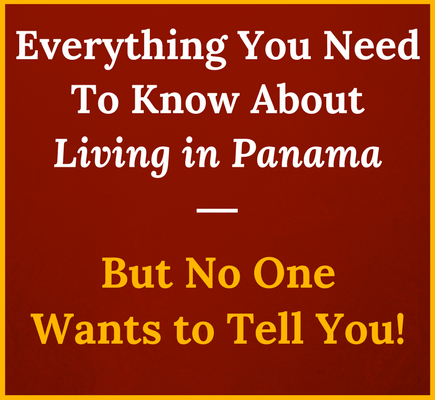
I bought my property long before I retired and moved here, but I made frequent trips to “window shop”, as they say.
I selected the delightful beach community of Puerto Armuelles as my retirement haven. I have never looked back.
I retired from my real job to my hobbies – and there are many. I am well suited to entertaining myself. And that is fortunate as Puerto Armuelles is almost completely void of entertainment.
I do not consider eating out a pleasant pastime. There are several excellent restaurants in our community, but since cooking is one of my hobbies, I prefer to prepare my own.
There are no movie theaters (rely on your DVD collection or Netflix) and the closest “mall shopping” is a 30 to 40 minute drive from Puerto Armuelles. Although, with our new 4-lane road the drive is much more pleasant (it used to be only 2-lanes).
There are movie theaters in David, but mostly in Spanish and reportedly the sound system is awful. I would not know as I do not care to drive 1 ½ hours to watch a movie when I can sit in the comfort of my home with Netflix!
Panama cable television is primarily in Spanish with a few English channels – I tried it for a while, but just did not derive enough benefit. Reruns of programs that I had no interest in the first time around!
Cell phones are the primary means of communication. Almost the entire country relies on Whatsapp. Whatsapp is a free application that allows people to talk and text, send photos or videos, etc.
Best of all if you are outside the country and have your phone, your WhatsApp will continue to work as it does in Panama. At least it does in Canada, the United States and Colombia – that I can attest to. I have no reason to doubt that it works the same elsewhere.
Panama is not a country of seasons – it is always hot! While it does cool off pretty quickly at night – if you are outside a major city – because there is little concrete – including paved roads, it will always be warm during the day.
In the mountains it is cooler, but it is also rainier.
The beaches are delightful here in Puerto Armuelles. And there is always some shell collecting to be done.
The tide drop is huge and I generally take advantage of this to walk on the firmer wet sand for exercise. Slogging through dry sand is its own special type of intense workout.
Find out what is and isn’t available to you in Panama.
Not everything you are accustomed to finding easily in your “home” location is readily available in Panama.
If you have items and/or services (reliable high speed internet springs to mind) you “cannot live without” then you may possibly want to reconsider your decision to move here, learn to live without some of those luxuries, or adapt to what is available here.
Fruits and vegetables are readily available from truck vendors in our town. Many of them drive through the neighborhoods, which I find extremely convenient!
Fish
There is a fish market is in town. But again, there are also neighborhood vendors. The fish you buy was generally caught last night. The boats go out at night and return in the mornings.
Do not let them convince you that a rooster fish is good to eat – it is not. I am not sure I would even want to make a soup with it!
Red fish, tilapia, shrimp in season, lobster in season, tuna, mackerel are some of the more readily available varieties.
Small stores
The small grocery stores, called tiendas, are generally well stocked, albeit in the small size. They are a handy source for staples – chicken, rice, sugar, milk, onions, carrots, green peppers, etc. None of the tiendas near my house sell beer, but they may in other areas.
Goods from USA
PriceSmart (like Costco), and supermarkets such as El Rey/Romeros, Super 99, Extra (I am told), Dorado (I am told) and several other stores seem to be adding more and more U. S. items to their shelves.
That being said, you must remember that just because you find it one day does not mean you will find it again at a later date. Sometimes it is really hit or miss. If you find it, buy it is a good rule of thumb.
If internet is important to you, be sure there is availability in the area you are considering.
Not much has changed in the last several years in the way of improved service, if you are considering living outside a major city. While there have been some improvements, a lot must still be done to improve the standard of Internet service in the outlying areas of Panama.
The dogs roam freely here as many are compelled to forage for their food.
The dogs are sometimes a noise issue. Learn to sleep with ear plugs or put a pillow over your head!
Panamanians like their music loud!
There is a law in our town and you can call the police who may or may not come to your aide. The police are required to take down the name, address and identification number of the person in violation and report that to the local Corregiduria for further action. Eventually, the neighborhood will be quieter, but it does take some effort. I just learned to basically tune it out.
Panamanians love to celebrate their independence from both Spain and Colombia (both events occur in November). The school bands start practicing well in advance!
I love the enthusiasm and the parades. It reminds me of the 1950s when people weren’t so consumed with their lives and had time for family activities and major celebrations.
Panamanians typically view Gringos as ATMs. They think that all Gringos are rich.
I have been told that the preachers in some churches have told their congregations, if a Gringo has it and you want it, just take it. I cannot personally vouch for that, because my Spanish is not that developed and I do not attend the “local” (read that, neighborhood) churches.
Panamanians also have little regard for borrowed property. If you loan something, you will have to ask for it back. And it will not always come back in the same condition. There will be no offer of repair, replace or reimbursement.
/panama/frustration-employees-appointments-electricity-internet/Best rule of thumb – if you don’t want to be without it, don’t lend it.
We welcome your contributions. We are looking for points of view and experiences that would be beneficial to our readers. We can name you as the author or give you some anonymity by using the "guest contributor" byline. There will be mild editing of all contributions to help readability.
Please let me know if you would like to write something - or do a video - on a topic that would benefit other readers of this site. Thank you.
You may also want to check out a post I wrote recently about other not-great-parts of life in Panama.
June 1, 2013

If you have all three, you can communicate freely.
Well, except for when the electricity or internet goes out.
FYI: This is North American/Panama focused technology discussion. I believe what I am suggesting works worldwide, but I have very limited experience with using it in that way. I would love to hear comments from people who communicate regularly with folks in Europe or other non-North American locations.
If you buy or have a phone with those two items you can use it throughout the world.
When you get to a new country, pop out your sim card and pop in the new one. Or have a cell phone person do it for you. Your contact information in your phone remains intact.
I finally purchased my smartphone, an Iphone 4s, a few weeks ago. I wish I had done it long ago.
Frankly, I had been intimidated by smartphones and trying to use it in different countries.
It seemed so complicated:
Like most things, once I went through the process it was so easy.
I chose an Iphone because I am an Apple person. I own 3 Apple computers. I bought an Iphone 4s. However, the Samsung Galaxy looks like a very nice phone as well.
Keep in mind that unlocked phones are more expensive than phones you buy from a cell phone provider.
The cell phone provider offers cell phones free or at reduced prices in exchange for a 2 year contract. You will more than pay for that phone over the course of 2 years.
I bought my unlocked Iphone on eBay and my daughter's on Amazon. You can buy your iphone unlocked or get it unlocked by your provider once your contract expires. You can also get your phone unlocked here in Panama or using a service elsewhere.
An unlocked GSM network phone means that you can use the phone with any provider or pay as you go service. Keep in mind that you cannot use a Verizon or other CDMA phone in Panama.
One of the most wonderful side benefits is that you have no cell phone contract. You only pay money if you are using your phone. You can choose your provider and what you pay.
When I was in the States I bought one month's worth of service from Ultra mobile for $49. I had unlimited talk, text and data. Plus a $20 credit to call internationally. I never used up the credit even though I called my family in Panama, including reading bedtime stories, often.
Ultra has plans from $19 to $59 a month. There are now many options for non-contract phones. I chose that one. It worked well for me.
Given that one of my sisters has a plan with Verizon that cost $100 a month, but does not included unlimited talk, text, and data, I was especially happy with it.
I use Movistar in Panama. I bought a sim card for $7.50 and a card for talk minutes of $5 (tarjeta de movistar). If I had wanted to I could buy Internet time seperately (from $2 to $14), or get a plan that covers only Internet, not talk time. Instead, I decided to use wi-fi for my internet needs. The gentleman that helped me at the Movistar stall at the Albrook Mall in Panama City was very helpful.
You should ask people what cell phone provider currently works best in your area of Panama. It can change.
The word on the street is that Mas Movil has the best coverage in Puerto Armuelles these days. I am happy with Movistar though. Cell phone towers have a tendency to pop up everywhere in Panama. So coverage can change.
Cell phone towers are off the topic of this post, but I cannot help mentioning this issue. I am hoping that the many cell phone providers here start entering into agreements so they can use each others cell phone towers. Right now each company feels compelled to erect their own towers to get full coverage, instead of using another company's towers to bridge a gap.
In Panama it is not uncommon to see 2 to 4 towers within 1000 yards of each other. For the most part, people do not object to cell phone towers. Getting a cell phone tower on your land is money in your pocket. The monthly lease can be significantly more than most people make in a month.
The world of apps had always bewildered me. But that was only because I had never used them before. I have lived in Panama throughout the most of the smartphone revolution so my contact with smartphones has been very limited. Once you have one, the world of apps becomes much more clearer and obvious.
Also the world is becoming more conversant with apps. I took a taxi ride to David, Panama a month ago, and my driver was showing me all the apps he had on his android phone. He even had an interactive app that pinpointed the location of police with radar guns. Very useful.
I also bought my daughter an iphone, an Iphone 3gs. Within minutes of getting her hands on it she was downloading apps, mostly games. She is acutely aware about how the world of app works.
You will want a some apps. (FYI, apps is short for applications)
As I mentioned, I am new to both smartphones and apps. However, I have researched apps that allow me to more fully use my Iphone while in Panama. That is texting and international phone calls.
Heywire allows you to text people in many countries for free.
I investigated many free texting apps. I discovered that for most the promise of free was deceptive. That is you could text for free only if your recipient had the same app on his or her phone.
I did not want to deal with either asking my friends to sign up with that app or to pay for texting them. Heywire does not require that. Also, it works seemlessly with my phone. I can text using my contact in my phone, not via the app service, as I had been doing in the States.
So far Heywire has worked well for me. Everyone I have texted in the States have been able to receive and text me back - free for all of us. Yippee!
You can have your Skype account on your phone. You can even do video calls from your phone.
I downloaded it and it seems to work well so far.
Vonage has at least 2 apps to use on your cell phone. Vonage Mobile and Vonage Extensions are the 2 I looked into.
With Vonage Extensions app you can, theoretically, route your Vonage number to your smart phone. However, I was unable to get my Vonage number routed to my phone using that app.
The stumbling block is Panama's 11 digit number for cell phones. The Vonage Extension app only works with cell phones that are 10 digits long, including area code or country code. Panama, Costa Rica, and every other country that has a 8 digit phone numbers will have the same problem.
You can also use the Vonage Mobile app. You do not need to have a Vonage account to use that app. Although, you will need to determine for yourself if the app is a cost savings to you. For me it is not. Currently, I can call the USA with my Smartphone, using no apps, for 8 cents a minute.
However, I was able to simply forward my Vonage phone number to my smart phone, even though it is an 11 digit number. That way I can get phone calls on my smart phone from people in the USA - at no charge to them.
MagicJack also has an app for your Smartphone.
I have not used it. The reviews of the app were so mixed I decided to wait to see if I could find something better first.
Also, you should be be careful if you have more than one Magicjack number. MagicJack will not let you change your MagicJack number on your smartphone once it is assigned, via the app, to your smartphone.
There are apps out there that promise free phone calls, but I have not tested them as of yet. I will update this post as I learn more.
You can simply have 2 cell phones. One you use in the States (or elsewhere) and one you use in Panama.
I own a Cricket phone. With Cricket you can stop and start your cell phone service in the States.
I had thought you could keep the same phone number each time you restarted Cricket service, but that turns out not to be the case. You do keep all your contact information intact in your phone. If you buy a Cricket phone then you must use Cricket for your cell phone service. Therefore, you cannot use the Cricket phone in Panama or outside the USA. Basically it is a phone contract that you can stop and start.
While in Panama, you simply buy whatever cell phone you desire and pay as you go cell phone service.
I much prefer having one phone now, not 2.
I have used both MagicJack and Vonage. Both are good.
Skype
I use Skype as my plan B. As well as a good option for video calling.
It is especially useful if you need to make phone calls to someplace other than the USA or Canada. When for various reasons my other phones have failed me I have even used Skype to call Panama numbers while in Panama.
Skype is a free service. However to make a phone call to a regular phone using Skype it costs money. The cost depends upon where you are calling. I have never done an analysis of the costs. But it seems very reasonable. I love that I can use it from any computer and from anywhere and to anywhere in the world.
Usually when you need to use Skype, you need to make your phone call immediately. For this reason, I keep my credit with Skype at $10. I set it up to happen automatically.
The video calling is free. To do group video calling between more than 2 computers there is a fee.
For most people, being able to get a bunch of people on the same phone call is not needed. But after many time-consuming attempts to set up strings of 3-ways calls , I have found a reliable conference call necessary.
Over the years, we have discovered that the best choice is is Free Conference Call. We have tried Skype, using 3 way calls, a more. None of those worked well consistently.
I have had great experiences with FreeConferenceCall.com. I highly recommend it.
In the last 6 or 7 years telephone technology has really improved. Expensive and hard to make international calls are in the past.
You can now communication with your friends and family around the world very easily and cheaply. This means even if you don't live in the same country with someone, you can still keep in constant communication. If you want to.
What telephone technology do you use while abroad?